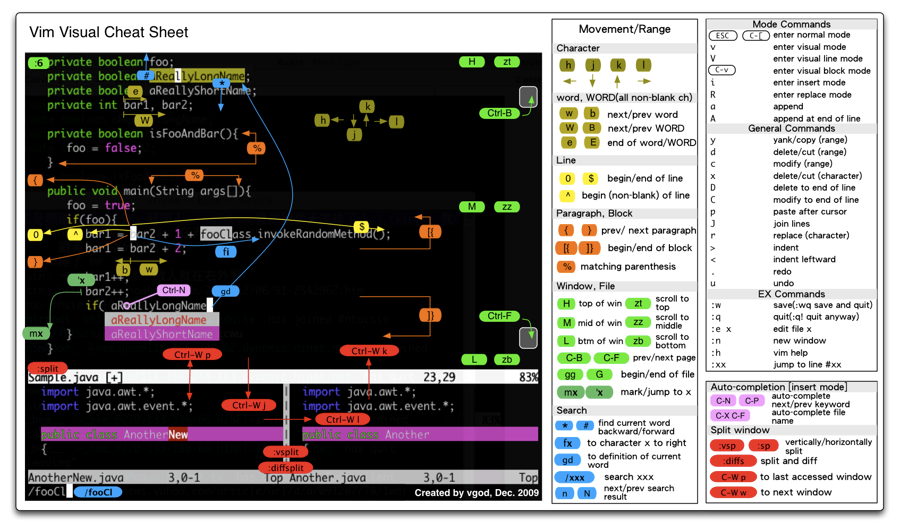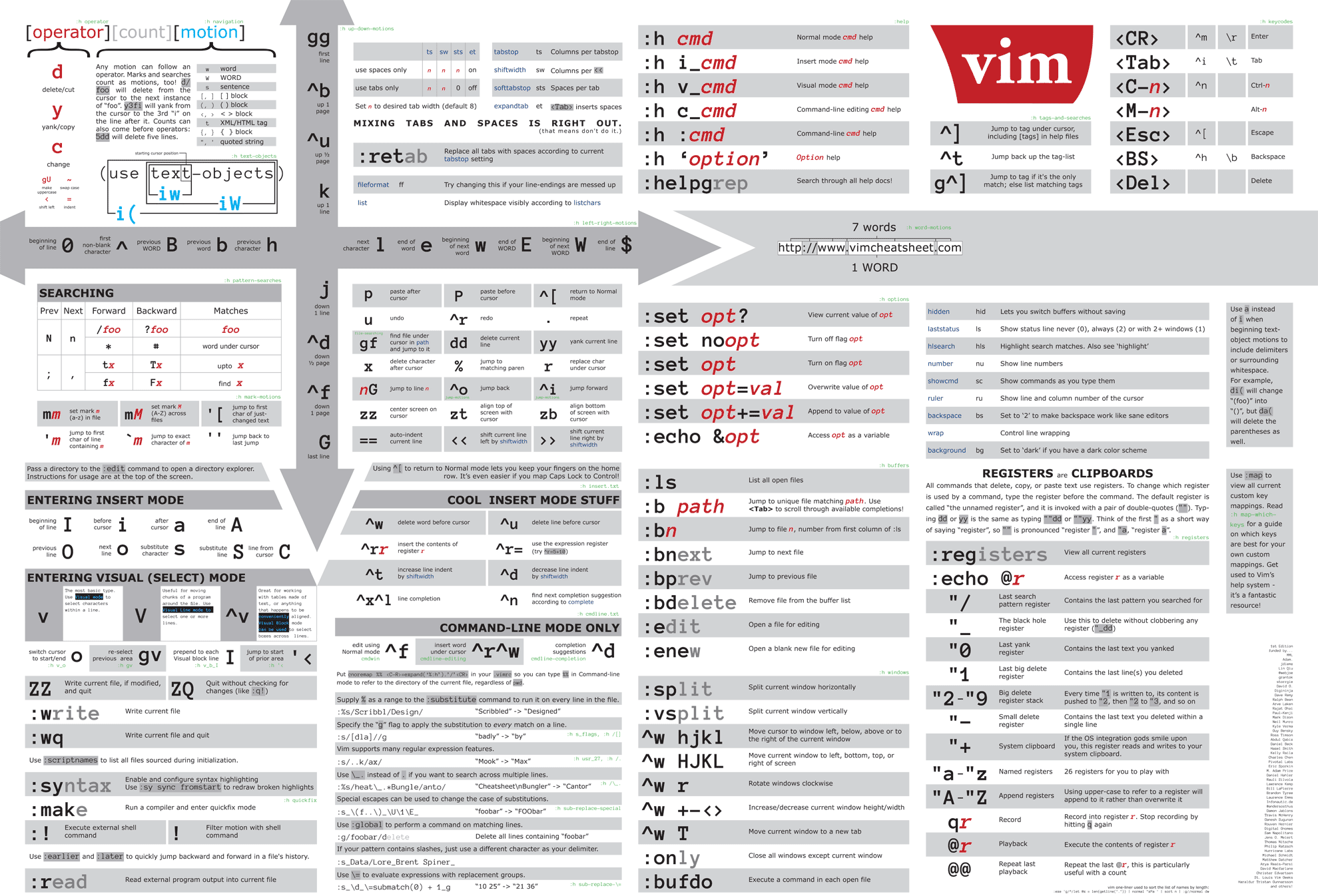Vim Hands-On Tutorial(Learning Vim)
Intro
How to Use
git clone https://github.com/dofy/learn-vim.gitcd learn-vim/envim chapter01.mdFormatting Rules
## Major titles represent a large category
### Subtitles represent subcategories under this major category
Text without any formatting is a normal description for reading purposes only.
> The text embedded in the quoted block is an instruction to operate, and you
> can follow what is mentioned in it
>
> Also operators or commands are included in symbols like `:w`.
The < and > in commands such as f<X> do not need to be typed, <X> represents a
variable, i.e. you can type fa or fb or fC
_Note: Commands are case-sensitive (matters requiring attention appear in
symbols such as the current line)_
Index
Basic operations
Additional content
Recommend a few Vim configurations
Recommends a couple of other excellent Vim tutorials
Cheatsheets
Last updated